Test Bank for Android How To Program 3rd Edition By Deitel & Deitel
Digital item No Waiting Time Instant DownloadISBN-10 : 9780134444307ISBN-13 : 978-0134444307Publisher : Pearson; 3rd editionAuthor: Paul Deitel, Harvey Deitel
In Stock
Original price was: $55.00.$30.00Current price is: $30.00.
Test Bank for Android How To Program 3rd Edition By Deitel & Deitel
Table of ContentBefore You Begin1. Introduction to Android2. Welcome App3. Tip Calculator App4. Flag Quiz App5. Doodlz App6. Cannon Game App7. WeatherViewer App8. Twitter® Searches App9. Address Book App10. Google Play and App Business IssuesAppendixesA. Introduction to Java ApplicationsB. Introduction to Classes, Objects, Methods, and StringsC. Control StatementsD. Methods: A Deeper LookE. Arrays and ArrayListsF. Classes and Objects: A Deeper LookG. Object-Oriented Programming: Inheritance and PolymorphismH. Exception Handling: A Deeper LookI. GUI Components and Event HandlingJ. Other Java TopicsK. Operator Precedence ChartL. Primitive Types
Test Bank for Android How To Program, 3rd Edition by Deitel & Deitel
The “Test Bank for Android How To Program, 3rd Edition” by Paul Deitel and Harvey Deitel is an invaluable educational resource designed to support educators and students in mastering the concepts and practices of Android programming. This comprehensive test bank complements the textbook by providing a wide range of questions that assess and reinforce the understanding of key topics in Android app development. Below is a detailed overview of the components and benefits of this test bank:
Overview of Test Bank Content
- Chapter-by-Chapter Organization
- The test bank is meticulously organized to align with each chapter of the textbook, ensuring thorough coverage of all critical topics in Android programming. This organization facilitates easy integration into the curriculum and enables targeted assessments.
- Types of Questions
- Multiple-Choice Questions (MCQs): These questions assess a broad spectrum of knowledge, from basic recall to complex application and critical thinking. Each question includes well-crafted distractors to challenge students’ understanding and reasoning.
- True/False Questions: These questions evaluate students’ ability to differentiate between correct and incorrect statements, reinforcing factual knowledge and addressing common misconceptions.
- Fill-in-the-Blank Questions: These questions focus on recalling specific details such as key terms, programming concepts, and important techniques, testing students’ memory and understanding.
- Short Answer Questions: These questions require detailed yet concise responses, evaluating students’ ability to explain Android programming concepts clearly and accurately.
- Essay Questions: These questions assess students’ ability to synthesize and articulate complex ideas, demonstrating a deep understanding of Android development principles and their applications.
- Coding Exercises: Real-world coding exercises and problems help students apply theoretical knowledge to practical situations, enhancing their critical thinking and problem-solving skills.
- Difficulty Levels
- Questions are categorized by difficulty to provide a range of challenges and assess students’ proficiency at different levels. This includes:
- Basic: Testing foundational knowledge and comprehension.
- Intermediate: Requiring application of knowledge to practical programming scenarios.
- Advanced: Involving critical thinking, analysis, and synthesis of complex Android development concepts.
- Questions are categorized by difficulty to provide a range of challenges and assess students’ proficiency at different levels. This includes:
- Core Focus Areas
- Introduction to Android Development: Questions covering the basic principles and scope of Android development, including the roles and responsibilities of Android developers.
- Setting Up the Development Environment: Detailed coverage of setting up Android Studio, configuring the development environment, and understanding project structure.
- User Interface Design: Assessing knowledge of UI components, layouts, views, and designing intuitive user interfaces using XML and Java/Kotlin.
- Activities and Intents: Questions on creating and managing activities, understanding the activity lifecycle, and using intents for communication between components.
- Fragments: Focus on the use of fragments for modular UI design and managing multiple fragments within an activity.
- Data Storage: Examining the methods of data storage in Android, including shared preferences, SQLite databases, and file storage.
- Networking and Web Services: Assessing understanding of networking concepts, making HTTP requests, and integrating web services and APIs into Android apps.
- Multimedia: Questions on handling multimedia content, including audio, video, and images, within Android applications.
- Location-Based Services: Coverage of location services, including GPS, Google Maps integration, and geofencing.
- Performance Optimization: Questions on optimizing app performance, memory management, and efficient coding practices.
- Security and Permissions: Assessing knowledge of Android security features, managing app permissions, and protecting user data.
- Publishing and Distributing Apps: Understanding the process of publishing Android apps on the Google Play Store, including app signing, versioning, and marketing.
- Alignment with Learning Objectives
- Each question in the test bank is aligned with the learning objectives outlined in the textbook, ensuring that assessments are relevant and targeted toward achieving the intended educational outcomes. This alignment helps in accurately measuring students’ progress and comprehension.
- Educational Support and Utility
- For educators, the test bank provides a comprehensive resource for creating quizzes, exams, and other assessments. It simplifies the process of test creation and ensures consistency and alignment with the curriculum.
- For students, the test bank serves as a valuable tool for self-assessment and study, helping them identify areas of strength and weakness and focus their efforts on areas needing improvement.
Benefits of Using the Test Bank
- Enhanced Learning and Retention
- The diverse range of question types and difficulty levels helps reinforce learning through varied and repeated exposure to key concepts, enhancing retention and understanding.
- Preparation for Real-World Applications
- By focusing on real-world scenarios and practical applications, the test bank prepares students for the practical aspects of Android development, ensuring they are ready to apply their knowledge in professional settings.
- Comprehensive Assessment
- The test bank allows for thorough and multi-faceted evaluation of students’ knowledge and skills, from basic understanding to advanced application, ensuring a well-rounded educational experience.
- Efficient Teaching Resource
- For educators, the test bank simplifies the process of creating assessments, providing a consistent and reliable tool for evaluating students’ progress and readiness for advanced studies in Android development.
Conclusion
The “Test Bank for Android How To Program, 3rd Edition” by Paul Deitel and Harvey Deitel is an essential resource for Android programming education. It provides structured, comprehensive, and versatile tools for assessing and enhancing students’ knowledge and skills in Android development. By aligning closely with the textbook and emphasizing real-world application, the test bank supports the development of competent, confident professionals ready to excel in their understanding and application of Android programming principles.
4o

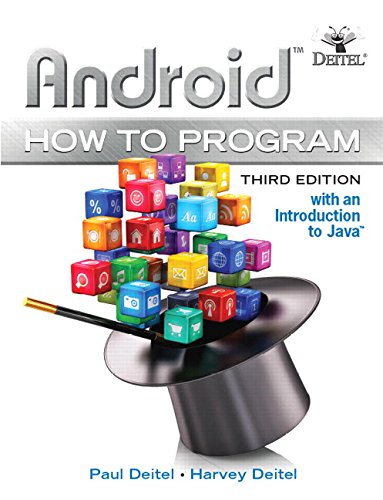
Reviews
There are no reviews yet.